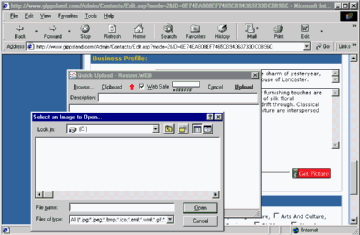Adding Pictures
You can add pictures to News articles, Business listings, Classifieds, Public Notices, and Events. There are two different ways to do this.
 If you have any trouble adding your pictures you can email support@gippsland.com
If you have any trouble adding your pictures you can email support@gippsland.com
or phone (03) 5135 6980.
1. Using a picture from your website
Example: You want to use your logo on your website in your Business listing.
Step 1: Right click on your logo and select "Propertiers":
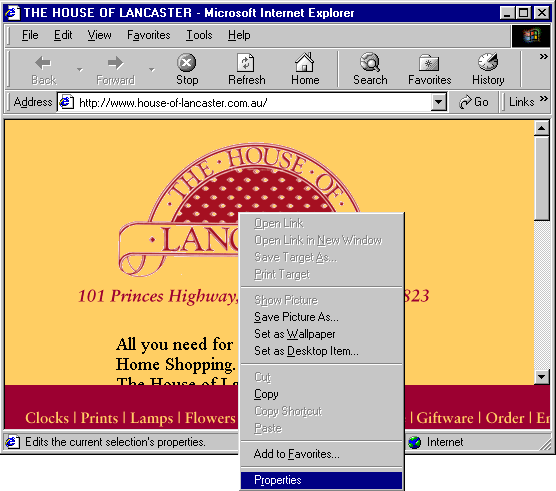
Step 2: Select the URL of your Logo with the mouse, and then right click and select "Copy":
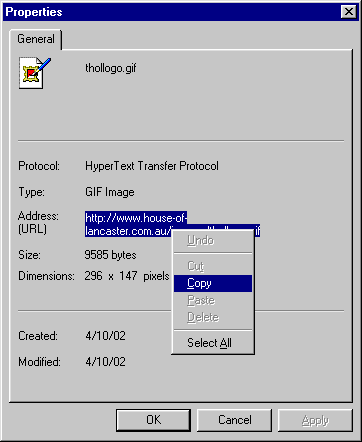
Step 3: Paste your URL into the Logo textbox by right clicking and selecting "Paste":
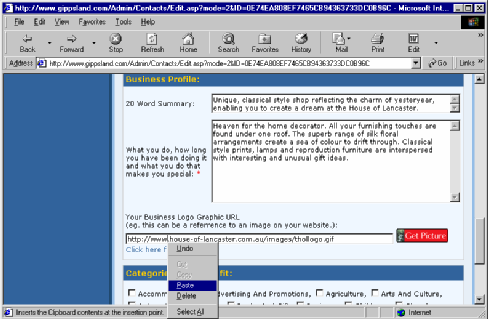
2. Using Messenger Uploader.WEB to upload your picture
If you don't have a website, or would like to use a picture that is not on your website you can use the Messenger Uploader.WEB program to upload your picture.
Step 1: Download Messenger Uploader.WEB: Go to the Messenger website to download the latest version: http://www.messenger.com.au/downloads/uploader.web-setup.exe
Step 2: Click the "Get Picture" button, then click the "Browse" button, and select the image you want to upload. Once you have selected it you then press the "Upload" button: